- Uncategorized
- Dec 25
Manual: How to use the Information Reports feature
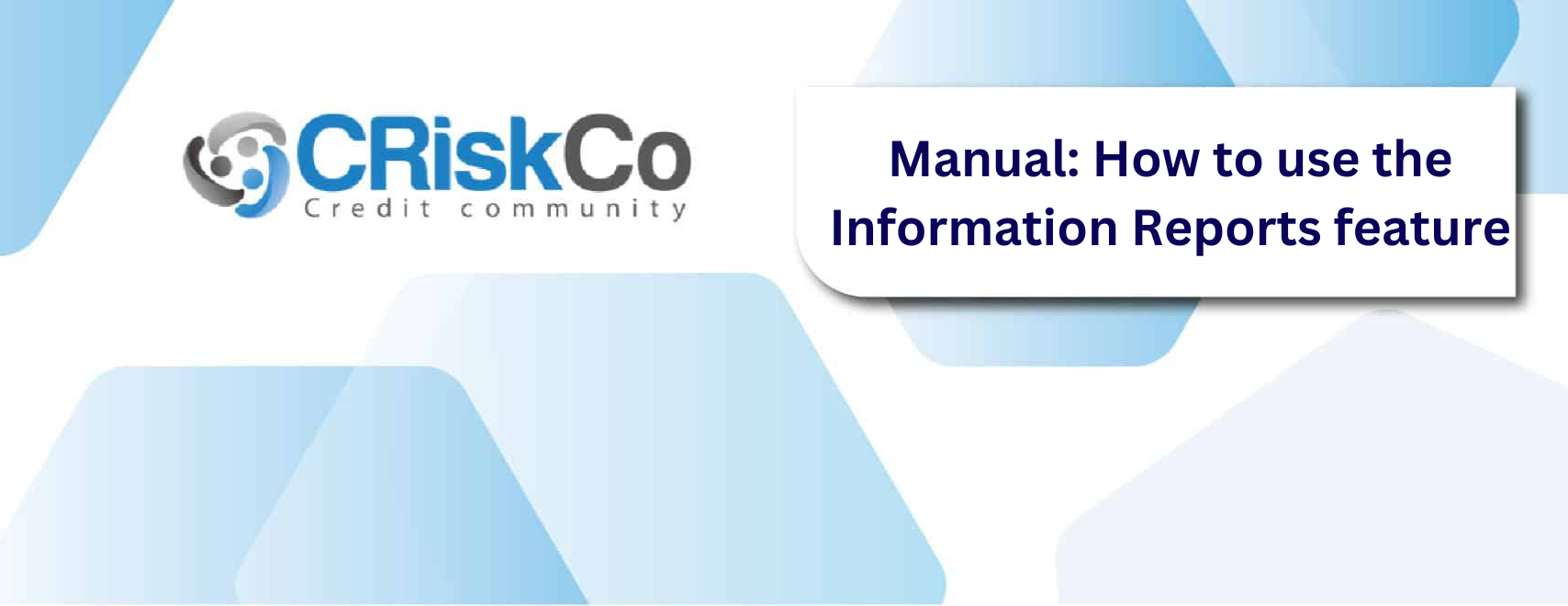
Step 1: Navigate to the Reports Page
– Log in to your CRiskCo dashboard.
– Choose a company
– Go to the reports page
Step 2: Access the Information Report Tab
– Scroll down until you find a table with the “Information Report” tab.
– Click on the tab to explore built-in reports specifically designed for companies and company owners (to companies with ISSIF).

Step 3: Generate a Report
If No Report Exists Yet:
– If you haven’t generated a report yet, click on the “Generate Report” button.
– When clicking, a pop up with the information the file checks will appear.
– Click “Generate Report” and observe as CRiskCo compiles the data.

If the Report Already Exists or you just created a report:
– If you have generated a report before, you can easily find the download button next to the specific report to view it.
– To generate an updated report, simply click on the “Generate Report” button. A pop-up window will appear, displaying the date of the last generated report for that specific entity. Clicking on the “Generate Report” button within the pop-up will prompt the platform to automatically generate a new report. Importantly, this process does not delete any previously created reports, allowing for a history of reports to be retained.
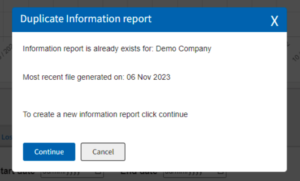
Step 4: Explore Report Details
– Once the report is generated and downloaded, explore the details provided.
– Understand the insights gathered regarding the company and company owners.
Step 5: Search an Entity
– For a more targeted approach, press the “Search an Entity” button.
– In this section, you have the option to either check specific entities or explore all customers and suppliers associated with this company, as available in the system.
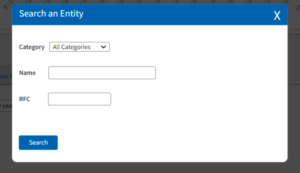
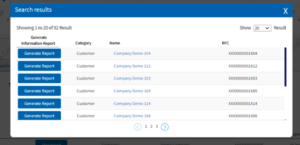
Step 6: Generate Reports for Specific Entities
– If searching for specific entities, click on the desired entity.
– Generate a report for each entity you wish to explore further.(click on the generate report button).
Pricing
To unlock this feature, you have this options:
– Prepaid Package: Acquire a specific upfront quantity of reports.
– Monthly Subscription: Opt for the flexibility of paying at the end of the month. Choose a range that suits your needs, with both minimum (MIN) and maximum (MAX) options available.
For credit acquisition and further details, please reach out to our sales team at sales@criskco.com.
Additional Tips:
– Trial Experience: If you’re part of the Information Reports trial, this is your chance to experiment. Feel free to generate reports, explore different entities, and get a feel for the insights of the feature.
That’s it! You’re now equipped to harness the power of CRiskCo Information Reports. If you have any questions or need assistance, feel free to reach out to our support team.
Recent Posts
Subscribe
Join our newsletter and stay up to date!